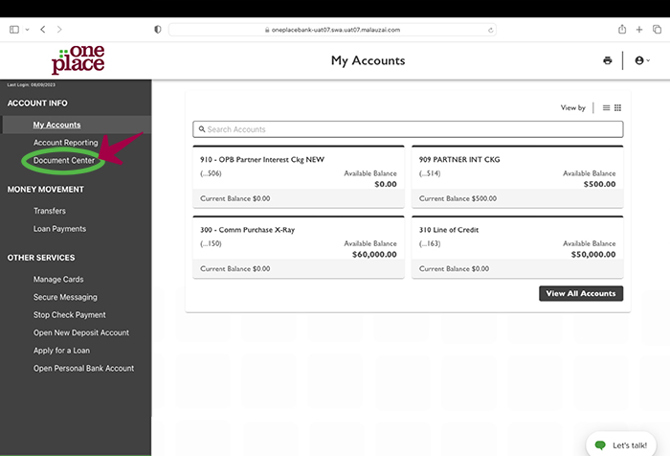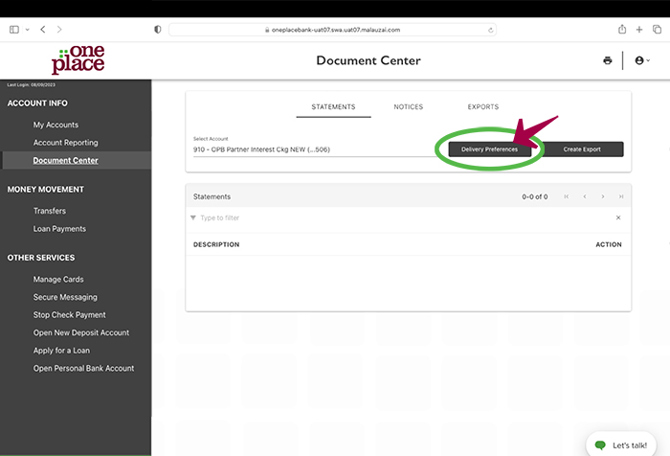Online access in minutes!
You will need the following info to verify your account:
-
- Loan number -- check your billing notice
- Account type -- Commercial Loan
- Last 4 digits of SSN (Guarantor)
- Zip Code (Guarantor's personal zip code)
- Loan number -- check your billing notice
- If your information doesn’t match ours, please call us at 888.394.0186.
- Start from your desktop or download our mobile app.
|
|
|
|
|
Congrats. You're enrolled.
Now, go from paper to paperless.
Log In to OnePlace Basic |
|
|
|
|
|
|
|
|
|
|
|
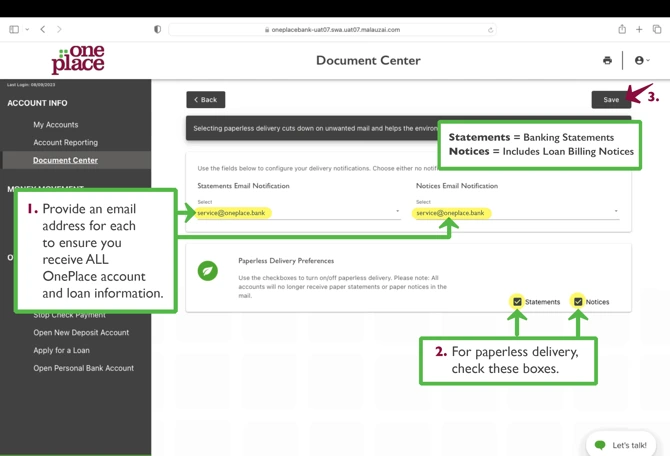 |